Dodge Vehicle Entertainment System Programmer
This product gives compatible Dodge owners the ability to program their vehicle to support a Vehicle Entertainment System. This system will display audio and video input on the head rest screens installed in your vehicle. Installation is a breeze and takes only a few minutes.
INSTALLATION
- Put the vehicle in Accessory mode. (This is where the vehicle is on, but not running) Wait 1 minute.
- Plug in the OBD Genie programmer into the OBD2 port.
- Wait for the green light and/or for the horn to honk.
- Enjoy your new upgrade and be sure to check out other items your vehicle is compatible with!
THINGS TO KNOW
- Additional Equipment May be Required. Display screens, wiring, and other components are NOT INCLUDED with this purchase. If you do not already have a these parts, please contact our team at support@obdgenie.com. The vehicle MUST also have the "MyGIG" radio (See Wiring Diagram) or 8.4-inch factory radio screen RA3/RA4 (See Wiring Diagram). If you do not yet have these parts, please contact our support team at support@obdgenie.com.
- Dedicated to Your Vehicle for Life! Once used, the OBD Genie programmer will become locked to that specific VIN. Even if you deactivate the features you installed, you can re-activate them anytime!
- Ensure Compatibility! View the compatibility list below and locate your vehicle type. Likewise, please include your vehicle's 17-digit VIN at checkout so we can ensure it is the perfect fit for you.
- Fully Engineered & Built in the USA
VEHICLE COMPATIBILITY
- 2007-2011 Dodge Nitro
- 2007-2014 Dodge Avenger
- 2008 Dodge Magnum
- 2008-2010 Dodge Dakota
- 2008-2017 Dodge Challenger
- 2008-2017 Dodge Charger
- 2008-2017 Dodge Durango
- 2008-2017 Dodge Grand Caravan
- 2008-2017 Dodge Journey
- 2009-2012 Dodge Caliber
- 2013-2017 Dodge SRT Viper





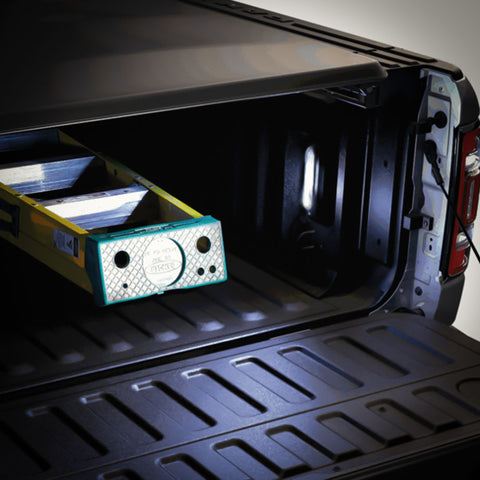









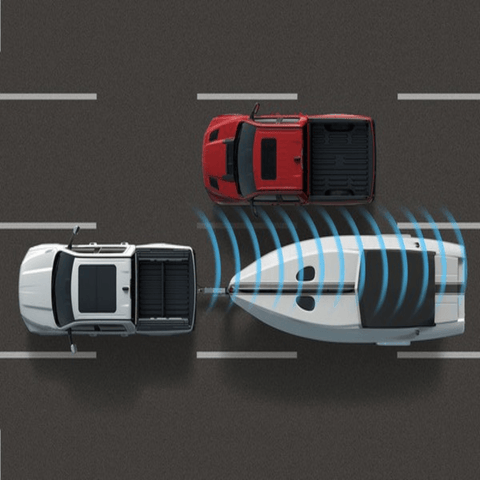


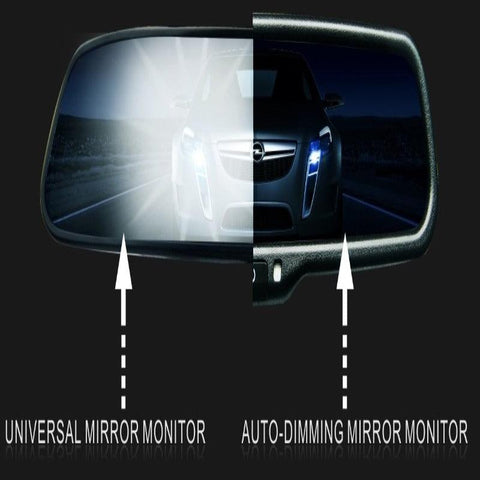











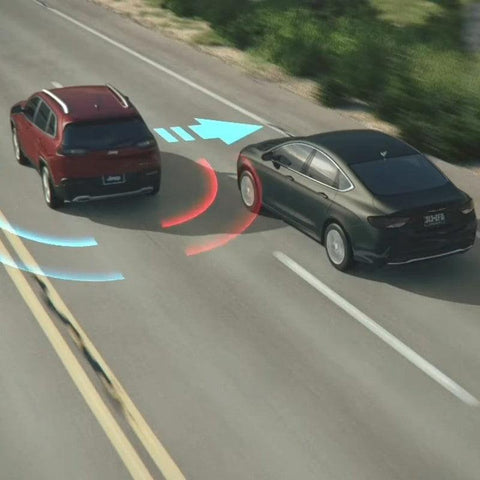




Customer Reviews