Dodge Rear View Camera Programmer
This product gives compatible Dodge owners the ability to activate the rear view camera on their vehicle. Installation is simple and takes only a few minutes.
INSTALLATION
- Put the vehicle in Accessory mode. (This is where the vehicle is on, but not running) Wait 1 minute.
- Plug in the OBD Genie programmer into the OBD2 port.
- Wait for the green light and/or for the horn to honk.
- Enjoy your new upgrade and be sure to check out other items your vehicle is compatible with!
THINGS TO KNOW
- Additional Equipment May be Required. Replacement seats and steering wheel are NOT INCLUDED with this purchase. If you do not yet have these parts, please contact our support team at support@obdgenie.com.
- You May Need a Bypass Module. If your vehicle is 2018 or above, you will need a Bypass Device to program your vehicle. Please ensure you have selected “Genie for 2018 - Present (Includes Bypass Kit)” from the dropdown menu before purchasing. The Bypass Device can also be purchased separately here.
- Dedicated to Your Vehicle for Life! Once used, the OBD Genie programmer will become locked to that specific VIN. Even if you deactivate the features you installed, you can re-activate them anytime!
- Ensure Compatibility! View the compatibility list below and locate your vehicle type. Likewise, please include your vehicle's 17-digit VIN at checkout so we can ensure it is the perfect fit for you.
- Fully Engineered & Built in the USA!
VEHICLE COMPATIBILITY
- 2009-2008 Dodge Magnum
- 2009-2011 Dodge Nitro
- 2009-2012 Dodge Caliber
- 2009-2014 Dodge Avenger
- 2009-2020 Dodge Charger
- 2009-2020 Dodge Durango
- 2009-2010 Dodge Dakota
- 2009-2020 Dodge Challenger
- 2009-2017 Dodge Grand Caravan
- 2009-2020 Dodge Journey
- 2013-2020 Dodge SRT Viper
- (Dealer Code XAC)
"REC radio"
"MyGIG radio"

"5-inch UConnect radio"
"8.4-inch UConnect radio"












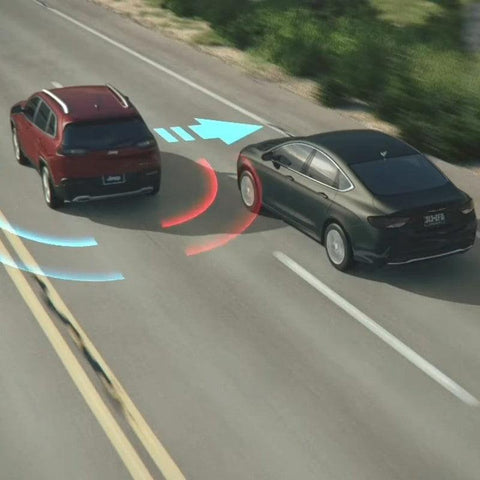






Customer Reviews