Chrysler Daytime Running Lights Programmer
This product allows certain Chrysler owners the ability to program their vehicle for custom daytime running lights. Installation is a easy and takes only a few minutes. Simply plug the OBDGenie programmer into your vehicle's OBDII port (under your steering column). The programmer will enable the Daytime Running Lights feature on your vehicle's computer just like it would from the factory.
Vehicles equipped with Quad or non-projector headlights will have the Signature light on low power (roughly 40%) activated. Not only is this feature safe but it also gives the vehicle a great look throughout the day.
INSTALLATION
- Put the vehicle in Accessory mode. (This is where the vehicle is on, but not running) Wait 1 minute.
- Plug in the OBD Genie programmer into the OBD2 port.
- Wait for the green light and/or the horn to honk.
- Enjoy your new upgrade and be sure to check out other items your vehicle is compatible!
-
THINGS TO KNOW
- You May Need a Bypass Module. If your vehicle is 2018 or above, you will need a Bypass Device to program your vehicle. Please ensure you have selected “Genie for 2018 - Present (Includes Bypass Kit)” from the dropdown menu before purchasing. The Bypass Device can also be purchased separately here.
- Dedicated to Your Vehicle for Life! Once used, the OBD Genie programmer will become locked to that specific VIN. Even if you deactivate the features you installed, you can re-activate them anytime!
- Ensure Compatibility! View the compatibility list below and locate your vehicle type. Likewise, please include your vehicle's 17-digit VIN at checkout so we can ensure it is the perfect fit for you.
- Fully Engineered & Built in the USA!
VEHICLE COMPATIBILITY
- 2015-2021 Chrysler 300
- (Dealer Code LM1)












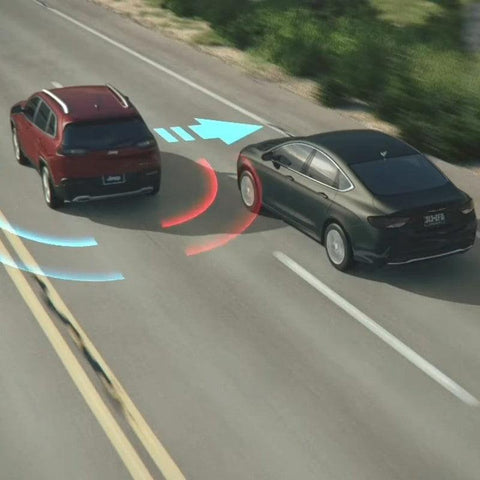


Customer Reviews